How to Log in on a Web Browser
Enter the IP address of the server into any web browser bar. If you are logging in to a customer system, this will either be a remote IP address or, if the remote access is a VPN, the server’s direct IP address.
If you have a successful connection to the server, you will see the splash screen with the MessageNet logo and two Enter buttons. You can click on the logo or on the Enter buttons to open the pop up window.
/office.html
If the MessageNet systems logo does not load, add /office.html to the end of the server’s IP address in the browser bar. Ex. 123.456.789.10/office.html.
Pop-Up Blocker
If your web browser is set to block pop-ups, it may not open the Log In window. Make sure you allow pop-ups for this site (the IP address of the server acts as the web address). This is important not just for logging in but also for opening new windows within the Administrative Interface (Other Screens is a pop-up window, for example).
Once you have allowed pop-ups, you may need to click on the logo or Enter button again to open the login window.
Login Window
Once the login window has been opened, enter your User ID and password.
Administrative Interface
Select Connections to enter the Administrative Interface. The Administrative Interface is primarily used by MessageNet Support staff and by the on-site System Administrator. It’s where messages are created, devices are defined, and support is done. Any set-up for messages, users, and devices is also done in the Administrative Interface. Most users, however, won’t need to spend much time in this interface.
Connections Mobile
Select Connections Mobile to open both the Administrative Interface and the Connections Mobile App. Connections Mobile is MessageNet’s mobile app and is available on both Apple and Android mobile devices. It’s also available on computers and, for ease of use, has the exact same appearance and functionality as on mobile devices. Your saved messages follow you no matter where you’ve logged in so you always have easy access to the messages you need to send.
Password Reset
If you cannot remember your User ID or you password, contact the on-site system administrator. For security reasons, MessageNet Systems staff cannot change or reset passwords or User IDs.
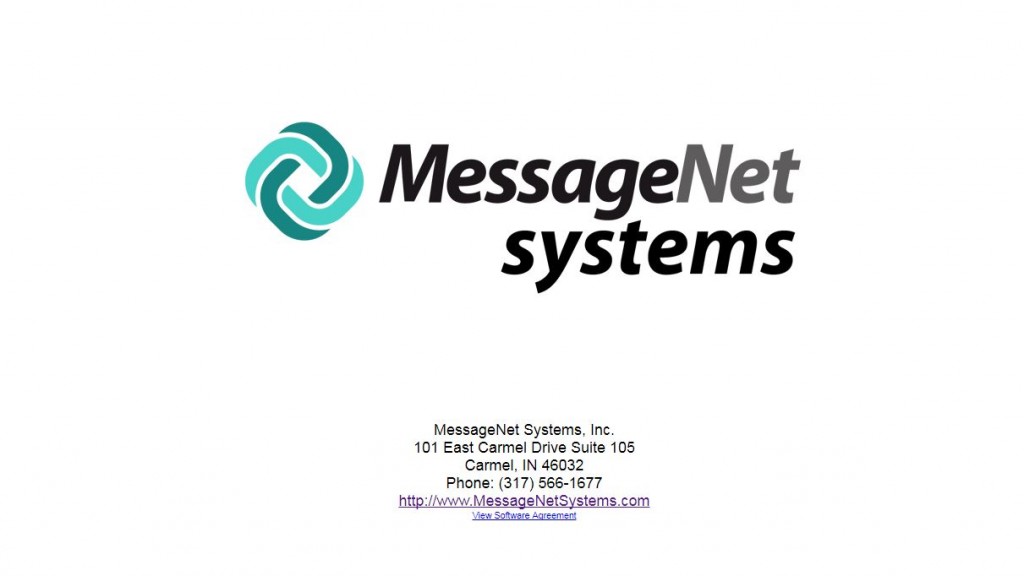
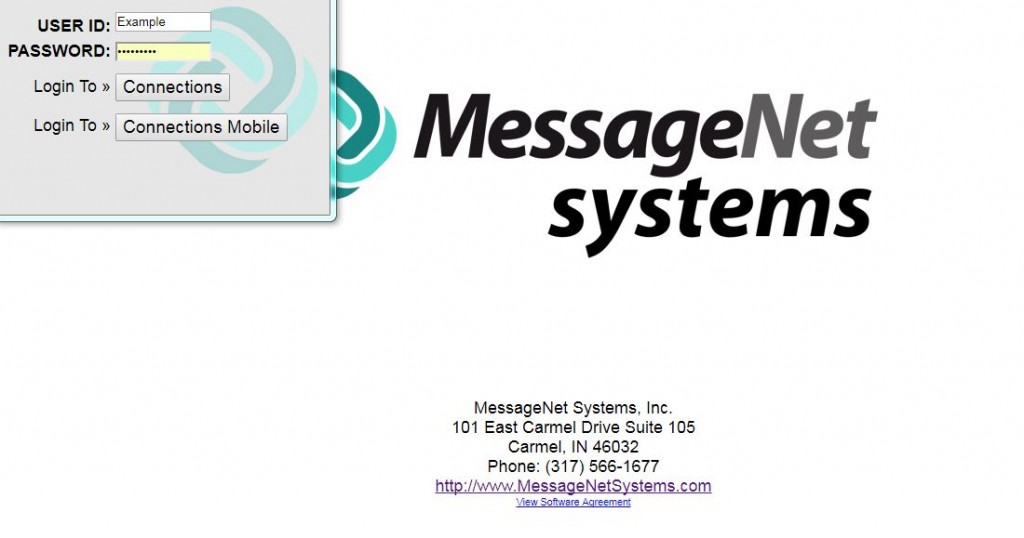
Leave a Reply