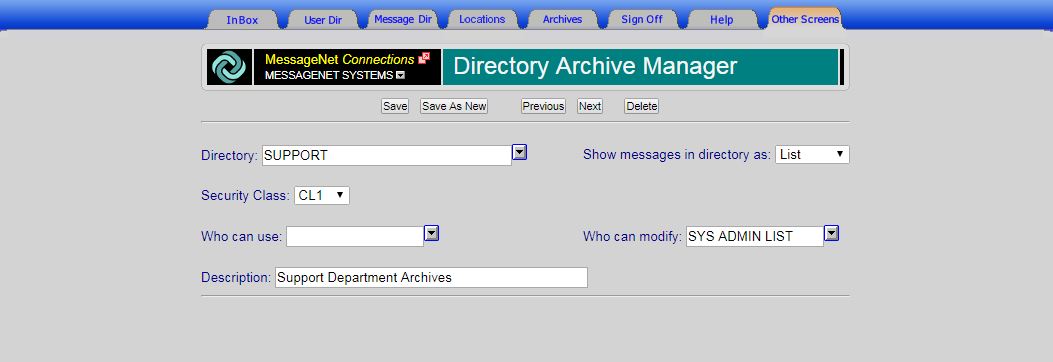One way to keep records of everything that happens in the MessageNet system is to set up messages to be saved to the Message Archives when they expire. Messages that are set to archive will later be viewable via their Archive Directory as well as by the sender and recipient of the message. If a message is not set to archive upon expire, then the message records will disappear after expiration and cannot be retrieved.
Note that while keeping records of messages can be important, launched messages are also recorded in the log files. Archiving allows you to organize saved messages any way your want, but the archives do take up space on your server, so it is important to decide which messages would be worth saving and which are not. If you need to create records of certain types of messages, setting up archiving is recommended.
In the administrative interface, navigate to the Message Editor for the message you want to archive. Scroll down to the Message Controls section, or click on the Message Controls link at the top of the screen. Then, in the Archive to Directory field, enter the name of the Archive Directory that the message will be saved in. If that name already exists as an Archive Directory, the message will save to it upon expiration. If that name hasn’t yet been used for an Archive Directory, an Archive Directory with that name will be auto-created when the message expires for the first time.
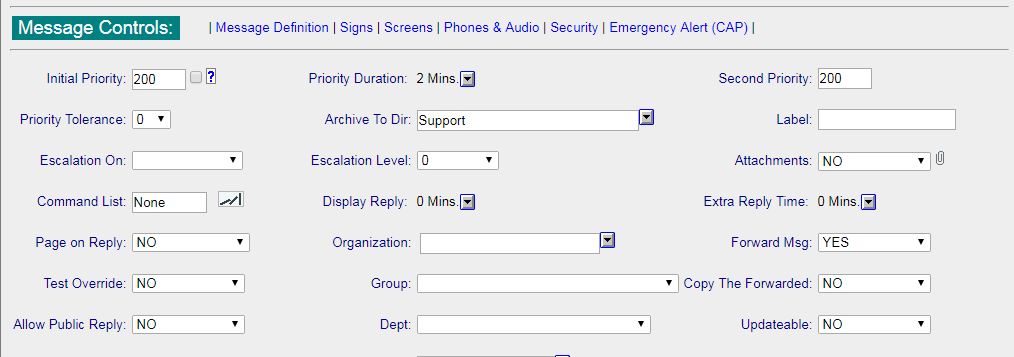
Alternatively, you can create new Archive Directories from the Directory Archive Manager (available from the Other Screens tab). Keep in mind that if you create a new directory here, you will still need to add it to messages in the Message Editor in order to save messages to it.